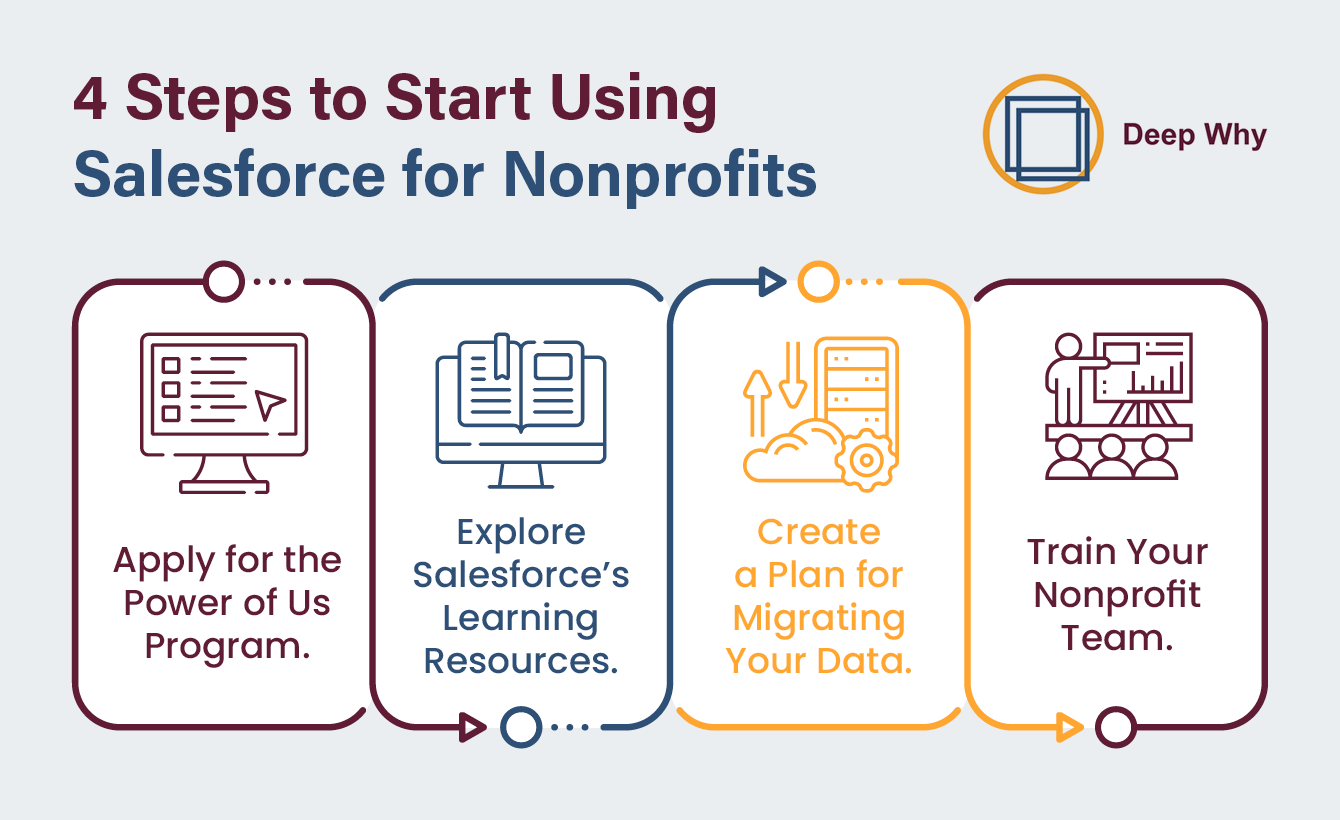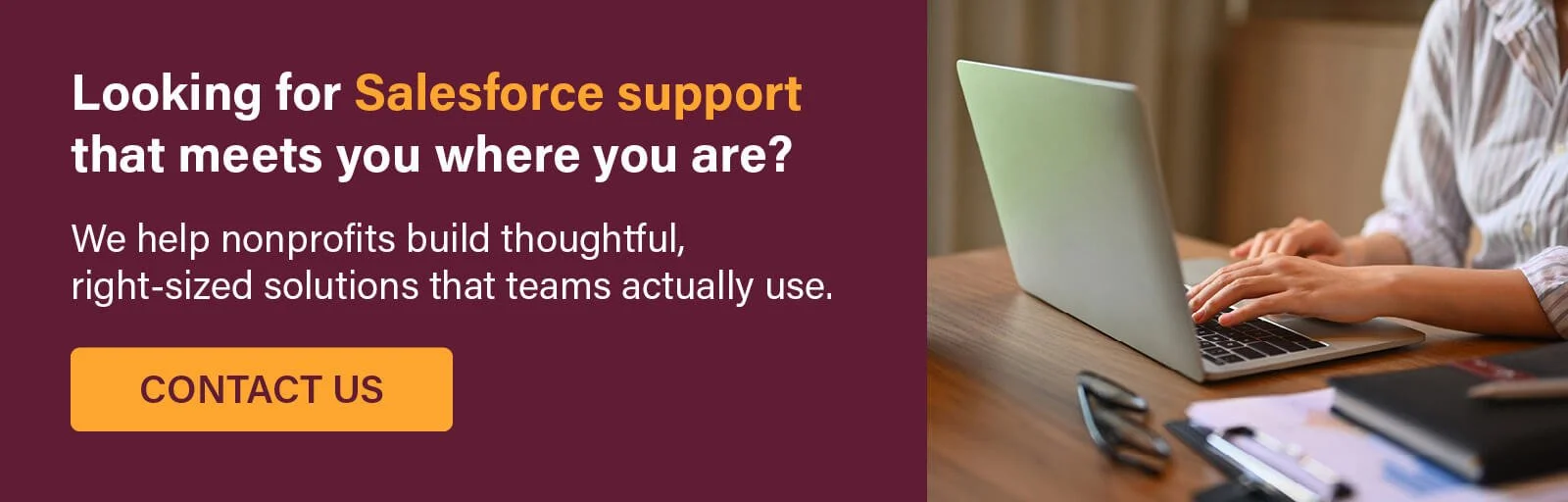Demystifying Salesforce for Nonprofits: A Crash Course Guide
On any given day, your nonprofit's staff and volunteers are busy conducting outreach, planning fundraisers, following up with donors, and more. With so much to do and limited resources to work with, leveraging the right technology can be a game-changer for operational efficiency, program delivery, and overall community impact.
Leveraging Salesforce for nonprofit needs is incredibly useful, especially for direct-service nonprofits. The platform makes it easy for frontline workers to collect, manage, and reference program participant data, allowing you to make more informed decisions and improve how you provide services.
In this guide, we’ll walk through everything you need to know to start using these powerful tools, including:
Over 50,000 nonprofits around the world trust Salesforce to fulfill their data needs. Whether you’re new to Salesforce or you’re looking to learn how to better leverage its offerings, we’ll cover the basics and best practices for making the most of Salesforce’s CRM for nonprofits.
Salesforce for Nonprofits: FAQs
To determine how Salesforce’s tools and capabilities will fit best into your existing strategy and operations, you must familiarize yourself with its core purpose, benefits, and features.
What is Salesforce for Nonprofits?
Salesforce is a comprehensive software solution that helps organizations improve supporter relationships and grow revenue over time.
Salesforce for Nonprofits was a collection of digital tools tailored to nonprofits and their specific needs. In 2016, Salesforce replaced this collection with its next generation of nonprofit-facing tools: Nonprofit Success Pack (NPSP) and Nonprofit Cloud.
These solutions contain the latest technological innovations for enhancing program delivery and case management. While there’s some overlap in their features, they offer different experiences and appeal to different nonprofit audiences. Learn the differences between Salesforce Nonprofit Cloud vs NPSP:
NPSP is an open-source solution built on Salesforce’s Sales Cloud. This managed package (a pre-built bundle of custom apps, features, and components created by developers that work with the Salesforce system) is ideal for small- to mid-sized nonprofits with more straightforward needs and tighter budgets. Though you’ll need an existing Salesforce license, NPSP itself is free.
Nonprofit Cloud is a newer, more advanced suite built for nonprofit needs. Unlike NPSP, it is one of Salesforce’s industry clouds (meaning it isn’t built around an existing solution). It’s best for large nonprofits with complex needs (like multi-program operations of case management workflows), a higher budget, and a robust technology infrastructure. Its features are split into these modules:
Fundraising
Nonprofit Marketing and Engagement
Program and Outcome Management
Nonprofit IT Operations
Grantmaking
Volunteer Management
In other words, NPSP is like a versatile crossover built on the chassis of the trusted Sales Cloud platform—practical and more affordable, but it requires more customization. Nonprofit Cloud is like a purpose-built car designed specifically for nonprofits—it requires a greater upfront investment, but it’s engineered with built-in efficiency and ready-to-use features for more complex journeys.
Wondering which tool is better? There’s no right or wrong answer! Both are highly effective for different use cases, so you can’t go wrong as long as you pick the solution that aligns more with your needs.
What are the benefits of using Salesforce for nonprofit needs?
Salesforce’s tools can be suitable for all types of nonprofits. Thanks to the wide array of tools and features beneath its umbrella, implementing Salesforce for nonprofit needs can bring a host of benefits to your organization, such as:
Centralized data storage and management
Automated tasks and processes
Improved program tracking and outcomes
Real-time reporting and analytics
Enhanced team communication and collaboration
Salesforce’s nonprofit clients have seen impactful results—93% achieved positive ROI, and customers report 29% faster decision-making and 29% increased team collaboration!
What are the key features of Salesforce for nonprofits?
By using Salesforce’s nonprofit offerings, your organization can streamline its activities in a variety of areas with features such as:
CRM tailored to nonprofit needs. Salesforce offers a 360-degree view of your constituents—donors, volunteers, and program participants alike. With customizable layouts and centralized data, staff can easily track relationships, communication history, and engagement across departments.
Automation, donor tracking, and reporting features. Salesforce automates routine tasks like data entry, donation acknowledgment, and report generation, freeing staff time and reducing manual error. Built-in dashboards help you monitor giving patterns, forecast revenue, and identify high-impact donors.
Real-time donor insights and forecasting. With live dashboards and predictive analytics, you can identify trends as they happen—like sudden lapses in donor activity or spikes in recurring gifts. These tools support faster decision-making and help you adjust campaigns or outreach in real time.
Campaign management and segmentation. Create targeted campaigns based on donor behavior, demographics, or giving history. Salesforce also allows dynamic list building, automated email sequences, and performance tracking to fine-tune your messaging and boost retention.
Volunteer coordination and event tracking. Track volunteer hours, skills, and availability, and link that data to upcoming events or program needs. Salesforce helps manage event logistics, registrations, and attendance—all while maintaining a clear record of stakeholder involvement.
Plus, Salesforce is constantly innovating and releasing new features, so you’ll have even more use cases in the future.
It’s important to note that some of these features don’t come out of the box, meaning you’ll have to configure them. To get your software set up correctly from the start, we recommend working with an expert on Salesforce for nonprofit needs, like Deep Why Design. More on that later!
4 Steps to Start Using Salesforce’s Nonprofit Tools
Fortunately, getting started with Salesforce’s nonprofit tools doesn’t require a massive investment. In fact, through Salesforce’s Power of Us Program, eligible nonprofit organizations can access 10 free Enterprise Edition-level licenses, which can be used for Nonprofit Cloud or Sales Cloud with NPSP. If you need more than 10 licenses, you can buy them at a significant discount.
Follow these steps to embark on your Salesforce journey:
Apply for the Power of Us program. Many types of charitable organizations are eligible for the Power of Us Program, from health service providers to religious nonprofits. First, review the Eligibility Criteria. Then, log into the Power of Us portal to submit your application (you’ll need your Tax ID Number and 501(c)(3) or 501(c)(4) IRS determination letter).
Explore Salesforce’s learning resources. Salesforce shares a variety of resources to prepare your nonprofit for success with its tools. Once you’ve been approved, you’ll gain access to a Standard Success Plan, which provides tailored educational materials. Depending on your learning preferences, you can also join online Salesforce communities, request individual coaching sessions, or attend live events.
Create a data migration plan. Facilitate a smooth transition by creating a detailed plan for migrating your data to your Salesforce system. To do so, you’ll need to outline the scope of your migration, review your existing data to ensure that everything is accurate, and assign specific roles for the process.
Train your nonprofit team. Depending on their daily tasks and responsibilities, different members of your team will use your Salesforce tools differently. Take the time to identify specific training needs and devise a plan for equipping everyone with the knowledge they need to succeed. This can include formal team training sessions, offering relevant Salesforce resources, and creating a peer support system.
By taking thoughtful steps in implementing Salesforce for nonprofit needs, you’ll be well on your way to leveraging its state-of-the-art tools to store all the necessary information to make practical, data-driven decisions at your organization.
How to Use Salesforce for Nonprofit Needs: Best Practices
Once your team is up and running with Salesforce for nonprofits, the learning and innovation don’t have to stop there! Tap into the full potential of these solutions by following these basic best practices.
Top Best Practice: Work with a Salesforce Implementation Partner
This best practice is so important that it deserves its own section! Salesforce has many powerful features, and every nonprofit will have a configuration that works best for its needs. That’s why you should consider working with a certified Salesforce Implementation Partner who’s well-versed in nonprofit needs.
While many experts and implementation partners specialize in Salesforce for nonprofit needs, be sure to find a partner who will not only set up your system but also provide your team members with the guidance they need to understand the tools at their disposal. This is especially important if you have frontline workers who rely on the data in your CRM to provide essential services to the people you serve.
We recommend looking for a partner with these qualifications:
Nonprofit Cloud certification and sector experience
Proven track record with similar-sized nonprofits
Diverse sector experience and portfolio
Ability to guide architecture decisions and data migrations
Custom development and configurations
Clear onboarding and training processes
At Deep Why Design, we go above and beyond these benchmarks to simplify Salesforce for your team. We’ve worked with a wide range of nonprofits, and we’ll collaborate with you to create custom solutions for program delivery and high-quality data management. We’ll think beyond just implementation to help your nonprofit create a healthy, manageable data system.
With this in mind, we’ve developed and honed a four-step process for forging excellent end-user experiences with the Salesforce ecosystem:
Education and Mutual Understanding. We take a teaching approach first and foremost—answering questions, addressing gaps in understanding, and providing training to bring initial clarity to your team. We’ll help you identify the best ways to capture the data you need to deliver your services and report on your impact.
Process and Alignment. Next, we determine whether your Salesforce tools are set up according to your nonprofit’s needs, expectations, and processes. This includes examining your permissions, sharing rules, and other element configurations.
Additional Tools Exploration. To further improve your Salesforce experience, we’ll take a look at some common tools that your nonprofit might need to set up. Rather than overwhelming your team with a ton of advanced tools and features, we aim to provide your nonprofit with the exact features you need to succeed.
Customization (If Needed). At this point in the process, if we’ve determined that your nonprofit needs additional products in its toolkit, we’ll start evaluating affordable and sustainable options to consider. We’ll consider the expected cost of this customization, as well as its ongoing maintenance, to produce a thoughtful solution that streamlines the daily processes of your program staff.
If you’re a small or mid-sized nonprofit that could use some expert advice on how to use Salesforce for nonprofit needs, join our Office Hours for troubleshooting and Q&As.
Ready to get the most out of your Salesforce system and turn your data into results? We’re excited to discuss your project or goals.
Other Salesforce Best Practices
In addition to receiving help from a qualified partner, there are steps your team can take internally to make the most of its Salesforce solution:
Create a 90-day roadmap. During the first few months of using Salesforce’s nonprofit tools, it’s integral to get started on the right foot. Within this timeframe, you should set up your databases and architectures, configure users and permissions, and import your data.
Prioritize data hygiene. Keeping your data accurate and up to date ensures that your team can continue making the most of the Salesforce platform and capabilities. Schedule regular data audits to check for outdated information, duplicated entries, and more. Additionally, create data entry protocols that standardize naming conventions, phone numbers, and other inputted details.
Leverage online Salesforce communities. There’s no need to navigate Salesforce alone! Salesforce has an immense network of support resources, made by both product experts and users themselves. With thousands of organizations using Salesforce’s nonprofit tools, there are plenty of people willing to share their experiences, provide tips, and help troubleshoot issues. The Nonprofit Hub is a public community group for anyone interested in learning how nonprofits make good use of Salesforce’s tools.
Establish internal champions. Identify and empower internal champions—staff members who can take ownership of Salesforce setup and support. These champions serve as on-the-ground resources, help answer peer questions, and keep momentum going after the initial rollout.
Document your configuration decisions. Keep a living record of all major Salesforce customizations, like field mappings, automations, roles, permissions, and integrations. This helps ensure continuity across staff transitions and saves time when troubleshooting or scaling your CRM setup.
Empowering Your Teams with Salesforce
Learning how to use and make the most of Salesforce’s nonprofit tools can be an intensive yet immensely rewarding endeavor for your nonprofit. Whether you’re working with limited staff resources, hoping to improve your program management, or aiming to enhance how your organization uses data, equipping your team with Salesforce’s tools is a massive step in the right direction.
The Salesforce specialists at Deep Why are here to help. Chat with us to discover how we can support your goals and help you leverage Salesforce in a way that works best for you.
If you’d like to learn more about how to streamline your nonprofit’s operations and boost data literacy within your team, check out these additional resources:
Practical Data for Nonprofits Part 5— Buckets of Reporting. Discover how nonprofit reporting actually falls into four essential buckets—operational, managerial, outcomes, and predictive—and how understanding each type helps you ask the right questions of your data.
It’s never just a field. Learn all about the importance of applying change management and governance best practices to your data system in this guide.
Practical Data for Nonprofits: Part 1 — A Primer. Improve how you approach and talk about data within your nonprofit by reviewing these four pillars of data literacy.